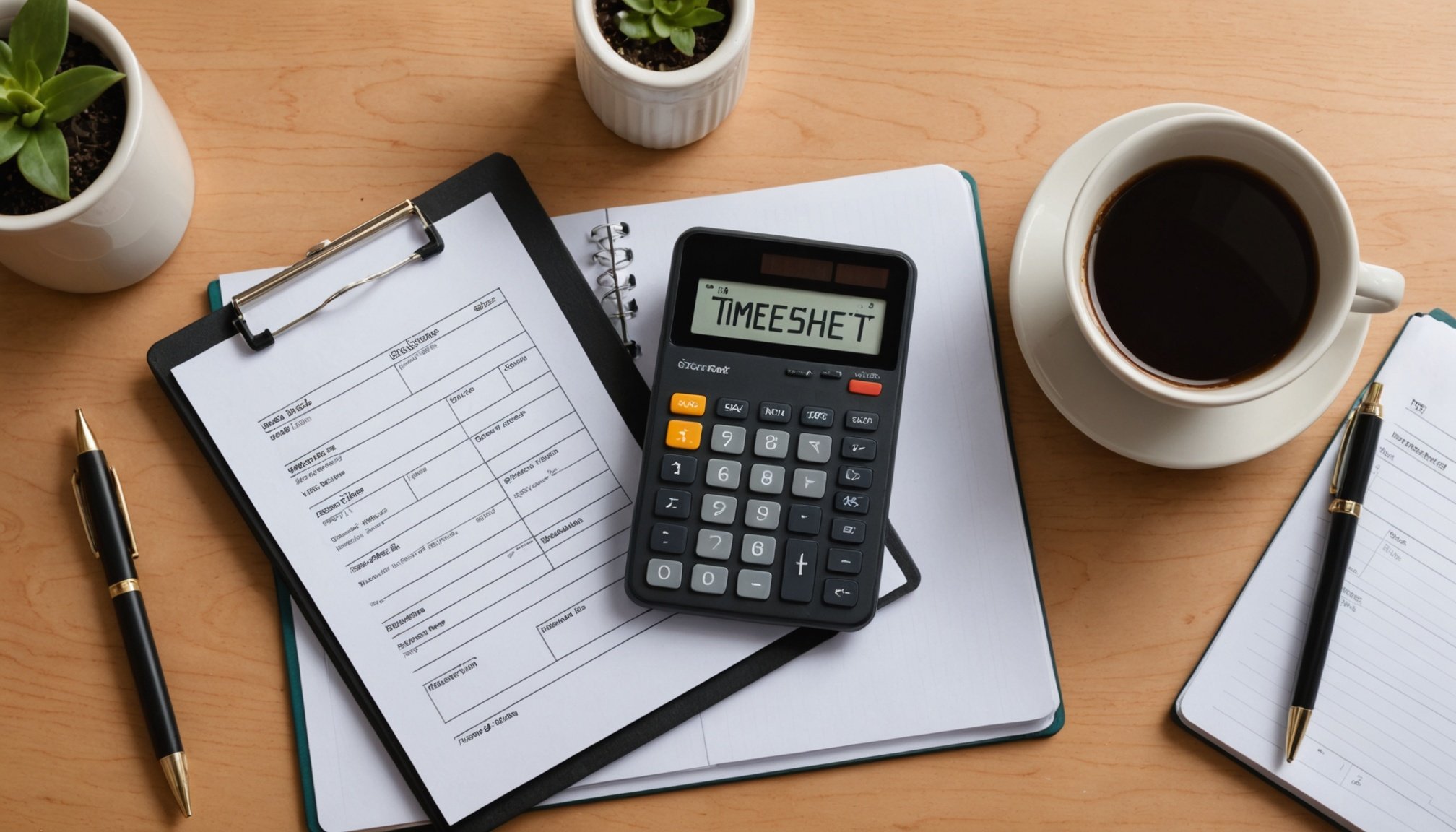Managing time effectively is essential, whether you’re leading a team or freelancing solo. A timesheet calculator app offers more than just tracking hours—it transforms how you approach productivity. By simplifying time entry, automating calculations, and delivering insightful reports, these tools help you prioritize tasks and stay focused. Discover how adopting the right app can save time, reduce stress, and boost performance—all with just a few taps.
Transforming Time Management with Timesheet Calculators
Efficiency in time management is one of the most critical factors for success in today’s fast-paced professional landscape. Whether you’re a freelancer balancing multiple clients, a team manager overseeing complex projects, or a business owner aiming to streamline operations, mastering time allocation can directly impact productivity and outcomes. That’s where tools like timesheet calculators play an essential role, offering modern, actionable solutions to effectively track and utilize work hours.
Integrated into professional workflows, these tools allow you to find your perfect timesheet calculator app for tracking hours to meet your unique needs. By leveraging automated systems, these apps minimize manual input errors, ensure accurate time tracking, and enhance accountability across individual and team efforts.
The Benefits of Timesheet Calculators for Modern Workflows
Timesheet calculators bring several advantages that go beyond traditional time management techniques:
This might interest you : Top AI Solutions to Elevate Customer Service in the UK: Unlocking the Future of Support Tools
- Accurate Time Tracking: By recording hours precisely, these tools help eliminate guesswork and discrepancies, ensuring clarity in billing, payroll, and overall productivity assessments.
- Enhanced Productivity: Digital tracking systems reduce time wastage, providing insights into workflow patterns that can be optimized for efficiency.
- Integration Capabilities: Many calculators integrate seamlessly with payroll services, project management tools, and accounting software, allowing for smoother data synchronization.
- Accessibility: Cloud-based and mobile-friendly platforms enable users to log their hours from any location, making it ideal for remote work, field jobs, or hybrid workplaces.
- Customization: Tailored formats allow businesses or professionals to adapt the tool to their specific requirements, from managing overtime to tracking project phases.
These features illustrate how timesheet calculators have become indispensable for individuals and enterprises alike, whether improving project time tracking or fostering transparency in team collaboration.
Unlocking Time Tracking Insights
A key capability of timesheet calculators is the ability to generate detailed reports and insights. These analytics often include breakdowns of time spent on specific tasks, projects, or clients. For businesses, this data is invaluable for understanding employee productivity trends, forecasting workloads, and refining operational processes. Freelancers and consultants, on the other hand, can rely on these insights to ensure accurate billing for hours worked while maintaining clear communication with clients.
Reducing Administrative Busywork
Administrative tasks like sorting paper timesheets, manually calculating hours, or compiling payroll data can drain significant time and energy. Timesheet calculators address these challenges with features like automated overtime calculations, direct data export options, and built-in compliance with labor laws. By automating repetitive tasks, these apps free up time for teams to focus on impactful work, contributing to overall organizational efficiency.
Embracing Technology for Time Management
The evolution of time management tools signals a shift toward smarter, more streamlined solutions. The digital nature of timesheet calculators—whether accessed via desktop, tablet, or smartphone—offers immediate benefits for users seeking flexibility and simplified tracking. The best timesheet calculator apps continue to innovate with user-friendly designs, cloud integration, and even gamified approaches to encourage consistent use, proving time management doesn’t have to feel like a chore.
By adopting modern timesheet calculators, professionals and businesses alike stand to benefit from reduced time wastage, streamlined processes, and a clearer understanding of how to optimize their most valuable resource: time.
Features to Look for in Timesheet Calculator Apps
Real-time Tracking and Customizable Dashboards
One of the most critical features in timesheet calculator apps is real-time tracking. This functionality ensures employees and employers can monitor work hours as they happen. Whether tracking standard hours or overtime, real-time monitoring removes guesswork and enhances accuracy. It also prevents errors common in manual time recording processes. For users managing remote teams or working across different locations, this feature allows precise logging, instilling confidence in the data’s reliability.
Equally important is having customizable dashboards. These allow users to organize data based on their unique priorities. Dashboards can show summaries of tracked hours, budgets, or pending tasks, providing at-a-glance insights into performance. Customization ensures that the app adjusts to different workflows, helping freelancers, businesses, or project managers tailor the tool to their operational needs.
Integration Compatibility with Payroll and Project Management Tools
A timesheet app’s compatibility with other tools, such as payroll systems or project management software, exponentially increases its value. Seamless integration ensures that time data directly connects to payroll processing, automating regular and overtime calculations while guaranteeing compliance with labor laws. The result is a streamlined workflow with fewer manual data transfers, lowering the risk of discrepancies and saving significant administrative time.
For project management, integration enables precise tracking of hours across tasks or initiatives, helping managers assign resources effectively. Whether syncing with platforms like Asana, Trello, or accounting tools, compatibility reduces redundancy and fosters collaboration. Teams can see how logged hours translate into project progress, ensuring transparency for all stakeholders.
Automated Calculations for Regular Hours, Overtime, and Billable Hours
Automation is a game changer in time tracking, particularly when it handles multiple calculations. Regular hours, overtime, and billable time need to be accurately separated for efficient payroll management and client invoicing. Automated systems eliminate errors stemming from manual input, minimizing disputes about work hours or pay adjustments. This feature is especially beneficial in industries where overtime and various pay rates are common.
For freelancers or firms tracking billable hours, automation simplifies the process of attributing logged time to client projects, promoting faster and more accurate invoicing. By offering pre-configured templates or customizable calculation rules, these apps adapt to a variety of business models. Employers and project managers gain a clear understanding of cost distribution across hours worked, ensuring financial accuracy and accountability.
Comprehensive Overview of Top Time Tracking Apps
Detailed Analysis of Clockify, Toggl Track, and Timely for Businesses and Freelancers
When exploring online time tracking apps, three standout options emerge for their unique functionalities and value propositions: Clockify, Toggl Track, and Timely. These productivity tracking tools cater to a vast range of users, from freelancers focusing on project-based billing to businesses requiring comprehensive task management solutions.
Clockify
Known as one of the most versatile employee time tracking tools, Clockify excels with its dual modes: a timer for live tracking and manual entry for greater flexibility. This is an ideal feature for users managing tasks across varying timelines. Its color-coded dashboard adds an intuitive edge by displaying activities clearly, making it easier to identify trends and adjust workflows. Businesses needing deeper analytics can opt for Clockify Pro, which includes unlimited tracking, detailed reporting, calendar views, and invoicing tools.
Toggl Track
Toggl Track appeals particularly to freelancers, offering a simplified interface and real-time tracking to ensure billing accuracy. With its idle detection setting and customizable dashboards, users maintain control over time allocation even during unpredictable schedules. While the free plan supports up to five users, the paid version extends additional advantages, such as priority support and deeper integrations, making it equally useful for collaborative teams.
Timely
Timely sets itself apart with its AI-driven automated tracking. Instead of spending time manually inputting details, users benefit from categorized activities and suggestions, which boosts efficiency for teams and solo professionals alike. This app proves particularly valuable for businesses with an emphasis on accurate time management strategies, starting at $9 per user monthly. Its premium upgrades enhance functionality further by providing advanced reporting and smarter task categorization.
Features, Pricing, and Practical Use of HourStack and TrackingTime Apps
HourStack
For users looking to integrate task scheduling with existing project time tracking platforms, HourStack delivers. It synchronizes seamlessly with popular tools such as Asana and Google Calendar, offering a visual calendar interface. This layout helps teams understand workload distribution at a glance, ensuring efficient collaboration. With subscription rates beginning at $12 per month, individuals and teams alike can benefit from improved time allocation strategies.
TrackingTime
What makes TrackingTime a standout among timesheet automation tools is its event block visualization, akin to calendar entries. Its design encourages clarity for billing and reporting tasks, ensuring no time is overlooked. Beginners, small businesses, or startups can explore its capabilities under the free plan, which supports up to three users. However, its premium options—priced at $5.75/user/month—unlock broader capabilities like customizable timesheet templates and unlimited integrations.
Exploring the Unique Functionalities of Memtime, RescueTime, and Plaky
Memtime
Targeting individual focus and simplicity, Memtime leverages digital time management tools by automating activity recording without requiring manual setup. With its pricing starting at $12/user/month, it effectively minimizes disruptions, making it a go-to for professionals managing independent workloads.
RescueTime
RescueTime emphasizes balance between productivity and personal well-being. Designed to reduce distractions, the app tracks active engagement with work-related apps and websites. Its premium offerings start at $12/user/month, presenting advanced goal-setting options and insightful reports. For remote professionals or those battling multitasking challenges, this tool assists in enhancing time awareness in the workplace.
Plaky
When managing team-oriented projects, Plaky excels with features aimed at optimizing collaborative efforts. Its detailed customization choices, including templates and board views, are invaluable for tracking overarching goals while classifying subtasks through "Subitems." This depth simplifies complex assignments and improves team accountability, ensuring all milestones are achieved effectively.
Advantages of Using Timesheet Calculators
Enhanced Accuracy in Tracking Employee Work Hours and Compliance with Labor Laws
Using a timesheet calculator eliminates guesswork and human error, ensuring precision in calculating employee work hours. This technology automatically records regular hours, overtime, and break times, reducing discrepancies in timesheets. Such accuracy is pivotal for compliance with labor laws, as businesses must adhere to strict regulations regarding work hours, overtime compensation, and recordkeeping. A reliable tool reduces the risk of legal disputes linked to incorrect timekeeping, saving both time and resources.
Timesheet calculators often integrate features like geolocation, which verifies clock-ins and clock-outs at specific job sites. This adds an extra layer of accountability, especially for remote or mobile employees. By ensuring accurate and real-time tracking, businesses can better align their workforce management strategies with legal requirements, minimizing non-compliance penalties.
Simplifying Billing and Invoicing Processes for Clients
For businesses that bill clients based on completed work hours, timesheet calculators streamline the invoicing process. These tools consolidate time entries, classify hours by project or task, and generate data ready for invoicing. This prevents underbilling or overbilling, fostering trust and transparency with clients. By automating calculations and syncing with payroll or accounting systems, the tools save administrative teams considerable effort, allowing them to focus on higher-value tasks.
Additionally, customizable templates enable businesses to structure timesheets according to their specific client or project needs. This flexibility caters to different industries, whether it’s a freelancer billing per task or a larger team managing project-based invoicing. Clients appreciate the accuracy and detail provided, reflecting well on a company’s professionalism and efficiency.
Gaining Insights into Productivity Trends and Improving Team Collaboration
A key benefit of timesheet calculators lies in their ability to uncover data-driven insights. Businesses can analyze productivity trends, evaluate team performance, and identify areas for improvement. For instance, repetitive bottlenecks or excessive hours spent on certain tasks can signal inefficiencies that need addressing. Insights like these enable managers to optimize workflows, allocate resources effectively, and set achievable project timelines.
Furthermore, the collaborative aspect of digital timesheet tools fosters better teamwork. Features like shared dashboards and activity logs enhance transparency, ensuring all team members stay updated on progress. This improved visibility supports stronger communication within teams and provides project managers with actionable insights into how to maintain or increase efficiency. Ultimately, this promotes a culture of accountability and mutual trust within the workplace.
Effective Strategies for Maximizing Efficiency with Timesheets
Customizing Timesheet Templates to Meet Project Needs
Flexibility is key in creating timesheets that cater to the distinct needs of projects and teams. By customizing templates, managers can ensure all relevant data points—such as hours worked, task descriptions, and project-specific metrics—are tracked without unnecessary clutter. Tailored timesheets improve data clarity and reduce confusion among team members, ensuring that essential information is captured consistently.
To begin, modify existing templates by incorporating fields unique to a project. For instance, tracking billable hours alongside non-billable tasks can provide better insights into project profitability. Similarly, integrating categories like "overtime" and "break periods" ensures compliance with labor laws while preventing discrepancies during payroll calculations.
With modern digital tools, businesses can implement drag-and-drop features and intuitive dashboards for timesheet customization. These benefits aren’t limited to large organizations—customizable timesheet software effectively supports small businesses or freelancers looking to streamline their processes.
Training Teams on Best Practices for Consistent and Accurate Time Tracking
Training is essential when introducing new practices or tools. Without clear guidance, time tracking can become inconsistent, leading to errors or inefficiencies. Start by providing your team with a basic understanding of why accurate tracking matters. Factors like fair payment, project forecasting, and resource allocation hinge on reliable data entry.
Use step-by-step demonstrations to explain how to log hours properly, rectify errors, and utilize categorized fields (e.g., work type, location). Ensure employees understand the importance of real-time updates, particularly for mobile-friendly platforms. Keep training sessions interactive, allowing time for questions and addressing common challenges.
Beyond initial training, continuous reinforcement fosters accountability. Implement review checkpoints where managers can audit entries, giving constructive feedback to maintain accuracy. The goal is to establish a tracking culture that’s second nature to your team.
Integrating Gamification and User-Friendly Features to Encourage App Adoption
Adapting an engaging approach, such as gamification, can motivate employees to consistently use time tracking apps. Gamification—adding game-like rewards and visuals to work tools—inspires users by transforming mundane tasks into positive experiences. For example:
- Introducing badges or points for timely submissions.
- Setting team challenges like "most consistent tracker of the month" or project milestones.
User-friendly designs also play a large role in driving adoption. A clutter-free interface, intuitive navigation, and automated time tracking features help ensure the app is welcomed rather than seen as a burden. Tools featuring built-in timers or real-time updates further reduce manual effort, lowering resistance from less tech-savvy team members.
Ultimately, blending engagement strategies with ease-of-use ensures not only app adoption but boosts productivity across your organization.
How to Select the Right Timesheet Calculator for Your Needs
Evaluating Software Based on Team Size, Project Needs, and Work Environments
When selecting a timesheet calculator, it’s essential to align the features of the software with your organization’s team size, project requirements, and the specifics of your work environment. For smaller teams or startups, tools offering cost-effective or free tiers with basic functionalities may be sufficient, such as tracking work hours and simple reporting. Meanwhile, larger teams might prefer solutions with scalable automation features and support for complex workflows, making it easier to manage multiple projects simultaneously.
Consider the nature of your projects. Creative teams working on short-term tasks will likely benefit from customizable tracking tools that allocate precise hours to projects, whereas teams in industries like construction or fieldwork may prioritize apps with mobile check-in/out functionality and geolocation tools. Additionally, for flexible or hybrid work settings, opting for software capable of facilitating precise remote time tracking is critical. This ensures proper accountability while fostering trust within distributed teams.
Comparing Pricing Models—Free vs. Premium Plans for Scalability
The cost of a timesheet calculator app varies based on features and the scalability it offers. Free versions often cater to individuals or very small teams, typically providing limited functionalities such as basic hour logging and reporting. Premium tiers, on the other hand, integrate advanced features like automated payroll integration, AI-driven reporting, or centralized dashboards suitable for medium to larger enterprises.
Businesses should weigh their needs against pricing models to maximize value. For instance, a growing company may find it more effective to choose a mid-tier premium plan that scales with team size while avoiding early investment in high-end, enterprise-grade solutions unless required. Apps with monthly subscriptions per user, commonly ranging from $5 to $15/user, often provide significant flexibility as your organization’s requirements shift. Always ensure transparency in service terms to assess when an upgrade becomes necessary.
Assessing App Performance in Remote and Hybrid Work Settings
For remote and hybrid work environments, functionality must go beyond the standard punch-in/out system. The ideal software supports seamless cross-device usability, enabling users to access timesheets and track hours on any device—whether at home, in the office, or in transit. Integration capabilities with common communication tools like Slack or project management platforms further simplify collaborations across scattered teams.
Apps designed for hybrid models often offer real-time updates—ensuring accuracy as work schedules fluctuate—and help businesses meet legal requirements for tracking employees’ work hours. Furthermore, robust reporting features capture specific productivity insights, helping managers identify trends or inefficiencies. By opting for solutions tailored to hybrid setups, businesses enhance not only accountability but also team collaboration and overall project management.
The Future of Time Tracking Technologies
Role of AI and Automation in Transforming Time Tracking Practices
Artificial intelligence (AI) and automation are revolutionizing how businesses manage time tracking. By automating repetitive tasks like manual data entry, AI minimizes human error, ensuring more accurate time records. One of the most significant benefits of these advancements is the capability to track employee hours in real time. AI-powered apps use algorithms to analyze work patterns, detect idle time, and even categorize tasks automatically, reducing the administrative burden on employees and HR teams.
Moreover, some time tracking tools now employ machine learning to predict staffing needs and project durations based on historical data. This not only enhances individual productivity but also aids in streamlining business operations by allocating resources more efficiently. For instance, AI can identify optimal schedules for team members, ensuring workloads are balanced and deadlines are met.
Upcoming Trends in Remote Employee Time Tracking Tools
The shift toward hybrid and remote work has spurred innovation in employee time tracking tools. One trend shaping this field is the integration of geolocation features. These provide validation of employee presence at work sites while maintaining flexibility for remote teams, which increasingly depend on mobile-friendly tools for logging hours.
Additionally, gamification in time tracking is emerging as a creative way to improve accountability and engagement. By incorporating rewards or interactive elements for consistent tracking, businesses can motivate their teams to adhere to timekeeping best practices. Moreover, tracking billable hours remotely has become easier with tools that allow seamless syncing with invoicing systems. This ensures that remote employees, contractors, and freelancers are compensated accurately for their efforts.
Data privacy is also gaining more attention, especially in remote work environments. Time-tracking solutions are adapting to maintain compliance with labor laws and protect employee data, ensuring user trust while meeting legal requirements.
Exploring the Potential of Cloud-Based Solutions and Mobile Accessibility
Cloud-based time tracking solutions have redefined efficient time management techniques. By enabling access from any device, these systems ensure seamless operation for businesses of all sizes, including startups and small enterprises. Employees can update their timesheets or log work hours directly from their smartphones, even while on the move. This mobile accessibility not only saves time but also reduces reliance on physical documentation.
Such systems often incorporate real-time updates, allowing managers and teams to stay informed of project progress. Collaboration becomes simpler with cloud synchronization, as everyone can view and edit timesheets simultaneously, fostering transparency and better communication.
Customization options further enhance the usability of cloud-based platforms. For example, businesses can design customizable timesheet templates tailored to their unique needs, such as tracking overtime, expenses, or productivity across specific projects. This adaptability makes cloud computing an indispensable tool for organizations striving to maximize efficiency while minimizing administrative tasks with technology.